The Python dictionary data structure provides a hash table that can
store any number of Python objects. The dictionary consists of pairs of
items that contain a key and value. Or if i say in simple words, A
dictionary is like an address-book where you can find the address or
contact details of a person by knowing only his/her name i.e. we
associate keys (name) with values (details). Note that the key must be
unique just like you cannot find out the correct information if you have
two persons with the exact same name.
A dictionary is like a list, but more general. In a list, the indices have to be integers; in a dictionary they can be (almost) any type.
Python vs. Perl: Dictionaries
A dictionary in Python is like a hash in Perl. In Perl, variables that store hashes always start with
a % character. In Python, variables can be named anything, and Python keeps track of the datatype
internally.
Python vs. Java: Dictionaries
A dictionary in Python is like an instance of the Hashtable class in Java.
Defining Dictionaries :
>>> services = {'ftp':21,'ssh':22,'smtp':25,'http':80}
>>> services
{'ftp': 21, 'smtp': 25, 'ssh': 22, 'http': 80}
First, you create a new dictionary with four elements and assign it to the variable services. Each element is a key-value pair, and the whole set of elements is enclosed in curly braces. Here ftp,smtp,ssh,http are keys.
Dictionary Methods :
clear(): Remove all items from the dict.
pop(key, [default]) :Remove the given key from the dict, returning the associated value.
update(new, [key=value...]): Merge values from the new new into the original dict, adding or replacing as needed.
copy(): Copy the dict to make a new dict.
get(key, [default]): Get the item with the given key, similar to ‘dict[key]’.
items(): Return all of the items in the dict as a sequence of (key,value) 2-tuples
keys(): Return all of the keys in the dict as a sequence of keys.
values(): Return all the values from the dict as a sequence.
For example , When we scanning specific TCP ports, it may prove useful to have a dictionary that contains the common service names for each port. Creating a dictionary, we can lookup a key like ftp and return the associated value 21 for that port.
>>> services = {'ftp':21,'ssh':22,'smtp':25,'http':80}
>>> services.keys()
['ftp', 'smtp', 'ssh', 'http']
>>> services.items()
[('ftp', 21), ('smtp', 25), ('ssh', 22), ('http', 80)]
>>> services.values()
[21, 25, 22, 80]
>>>
So For Get tuples of items : dict.items()
#method .items() will return an entire list of items in the dictionary.
Get list of of keys : dict.keys()
# method .keys() will return a list of all keys in the dictionary.
Get list of values : dict.values()
# method .values() will return an entire list of values in the dictionary
Note : When you add a key to a dictionary, you must also add a value for that key :
>>> services ["ssl"] = "443"
>>> services
{'ftp': 21, 'smtp': 25, 'ssh': 22, 'http': 80, 'ssl': '443'}
>>>
If you like this post or have any question, please feel free to comment!
A dictionary is like a list, but more general. In a list, the indices have to be integers; in a dictionary they can be (almost) any type.
Python vs. Perl: Dictionaries
A dictionary in Python is like a hash in Perl. In Perl, variables that store hashes always start with
a % character. In Python, variables can be named anything, and Python keeps track of the datatype
internally.
Python vs. Java: Dictionaries
A dictionary in Python is like an instance of the Hashtable class in Java.
Defining Dictionaries :
>>> services = {'ftp':21,'ssh':22,'smtp':25,'http':80}
>>> services
{'ftp': 21, 'smtp': 25, 'ssh': 22, 'http': 80}
First, you create a new dictionary with four elements and assign it to the variable services. Each element is a key-value pair, and the whole set of elements is enclosed in curly braces. Here ftp,smtp,ssh,http are keys.
Dictionary Methods :
clear(): Remove all items from the dict.
pop(key, [default]) :Remove the given key from the dict, returning the associated value.
update(new, [key=value...]): Merge values from the new new into the original dict, adding or replacing as needed.
copy(): Copy the dict to make a new dict.
get(key, [default]): Get the item with the given key, similar to ‘dict[key]’.
items(): Return all of the items in the dict as a sequence of (key,value) 2-tuples
keys(): Return all of the keys in the dict as a sequence of keys.
values(): Return all the values from the dict as a sequence.
For example , When we scanning specific TCP ports, it may prove useful to have a dictionary that contains the common service names for each port. Creating a dictionary, we can lookup a key like ftp and return the associated value 21 for that port.
>>> services = {'ftp':21,'ssh':22,'smtp':25,'http':80}
>>> services.keys()
['ftp', 'smtp', 'ssh', 'http']
>>> services.items()
[('ftp', 21), ('smtp', 25), ('ssh', 22), ('http', 80)]
>>> services.values()
[21, 25, 22, 80]
>>>
So For Get tuples of items : dict.items()
#method .items() will return an entire list of items in the dictionary.
Get list of of keys : dict.keys()
# method .keys() will return a list of all keys in the dictionary.
Get list of values : dict.values()
# method .values() will return an entire list of values in the dictionary
Note : When you add a key to a dictionary, you must also add a value for that key :
>>> services ["ssl"] = "443"
>>> services
{'ftp': 21, 'smtp': 25, 'ssh': 22, 'http': 80, 'ssl': '443'}
>>>
If you like this post or have any question, please feel free to comment!
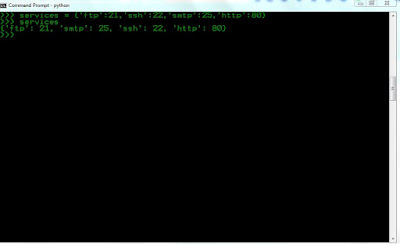
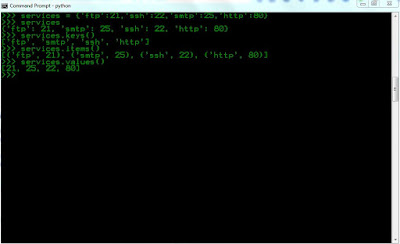
I-C-Q 752822040
ReplyDeleteTeLe GrAm @killhacks
All types of Fresh FUllZ Available in bulk quantity
SSN+DOB
SSN+DOB+DL
High Credit Scroes Fullz (USA)
CC FULLZ WITH CVV (vbv/non vbv)
DUMPS WITH PIN CODES TRACK 101 & 202
HAC-KING/SPA-MMING/CAR-DING/SCR-iPTING
All Tools & Complete Tutorials Guide
Cpan-els/Shells
Key-loggers/RAT-S
SM-TP/RDP
MAIL-ERS
DE-EP/DAR-K WEB COMPLETE COURSE
I-C-Q 752822040
TeLe GrAm @killhacks
CONTACT