In the programs we have seen till now, there has always been a series
of statements and Python faithfully executes them in the same order.
What if you wanted to change the flow of how it works? This is fine for
very simple programs, but most programs, like the driving directions
example, aren’t that simple. The driving directions included statements
like, Continue on Main Street until you see a church on your right and
If the street is blocked because of construction. . . . These statements
are known as control structures, and they change the flow of the
program’s execution from a simple sequential order to a more complex and
more useful flow.
In order to write useful programs, we almost always need the ability to check conditions and change the behavior of the program accordingly. Conditional statements give us this ability.
The simplest form is the if statement :
if d1+d2 == 7 or d1+d2 == 11:
print "winner", d1+d2
The boolean expression after the if statement is called the condition. If it is true, then the indented statement gets executed. If not, nothing happens.
Alternative execution:
A second form of the if statement is alternative execution, in which there are two possibilities and the condition determines which one gets executed. The syntax looks like this:
if x%2 == 0:
print x, "is even"
else:
print x, "is odd"
Chained conditionals:
Sometimes there are more than two possibilities and we need more than two branches. One way to express a computation like that is a chained conditional:
point= None
if d1+d2 == 7 or d1+d2 == 11:
print "winner"
elif d1+d2 == 2 or d1+d2 == 3 or d1+d2 == 12:
print "loser"
else:
point= d1+d2
print "point is", point
elif is an abbreviation of “else if.” Again, exactly one branch will be executed.
The return statement allows you to terminate the execution of a function before you reach the end. One reason to use it is if you detect an error condition:
import math
def printLogarithm(x):
if x <= 0:
print "Positive numbers only, please."
return
result = math.log(x)
print "The log of x is", result
The pass Statement:
The pass statement does nothing. Use the pass statement to fill in the required suite of statements.
if n%2 == 0:
pass # Ignore even values
else:
count += 1 # Count the odd values
Keyboard input :
The programs we have written so far are a bit rude in the sense that they accept no input from the user. They just do the same thing every time.
Python provides built-in functions that get input from the keyboard. The simplest is called raw input. When this function is called, the program stops and waits for the user to type something.
#!/usr/bin/python
number = 23
guess = int(raw_input('Enter an integer : '))
if guess == number:
print 'Congratulations, you guessed it.'
If you like this post or have any question, please feel free to comment!
In order to write useful programs, we almost always need the ability to check conditions and change the behavior of the program accordingly. Conditional statements give us this ability.
The simplest form is the if statement :
if d1+d2 == 7 or d1+d2 == 11:
print "winner", d1+d2
The boolean expression after the if statement is called the condition. If it is true, then the indented statement gets executed. If not, nothing happens.
Alternative execution:
A second form of the if statement is alternative execution, in which there are two possibilities and the condition determines which one gets executed. The syntax looks like this:
if x%2 == 0:
print x, "is even"
else:
print x, "is odd"
Chained conditionals:
Sometimes there are more than two possibilities and we need more than two branches. One way to express a computation like that is a chained conditional:
point= None
if d1+d2 == 7 or d1+d2 == 11:
print "winner"
elif d1+d2 == 2 or d1+d2 == 3 or d1+d2 == 12:
print "loser"
else:
point= d1+d2
print "point is", point
elif is an abbreviation of “else if.” Again, exactly one branch will be executed.
The return statement allows you to terminate the execution of a function before you reach the end. One reason to use it is if you detect an error condition:
import math
def printLogarithm(x):
if x <= 0:
print "Positive numbers only, please."
return
result = math.log(x)
print "The log of x is", result
The pass Statement:
The pass statement does nothing. Use the pass statement to fill in the required suite of statements.
if n%2 == 0:
pass # Ignore even values
else:
count += 1 # Count the odd values
Keyboard input :
The programs we have written so far are a bit rude in the sense that they accept no input from the user. They just do the same thing every time.
Python provides built-in functions that get input from the keyboard. The simplest is called raw input. When this function is called, the program stops and waits for the user to type something.
#!/usr/bin/python
number = 23
guess = int(raw_input('Enter an integer : '))
if guess == number:
print 'Congratulations, you guessed it.'
If you like this post or have any question, please feel free to comment!
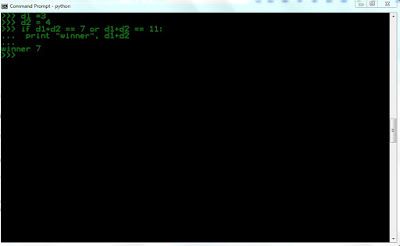
I-C-Q 752822040
ReplyDeleteTeLe GrAm @killhacks
All types of Fresh FUllZ Available in bulk quantity
SSN+DOB
SSN+DOB+DL
High Credit Scroes Fullz (USA)
CC FULLZ WITH CVV (vbv/non vbv)
DUMPS WITH PIN CODES TRACK 101 & 202
HAC-KING/SPA-MMING/CAR-DING/SCR-iPTING
All Tools & Complete Tutorials Guide
Cpan-els/Shells
Key-loggers/RAT-S
SM-TP/RDP
MAIL-ERS
DE-EP/DAR-K WEB COMPLETE COURSE
I-C-Q 752822040
TeLe GrAm @killhacks
CONTACT